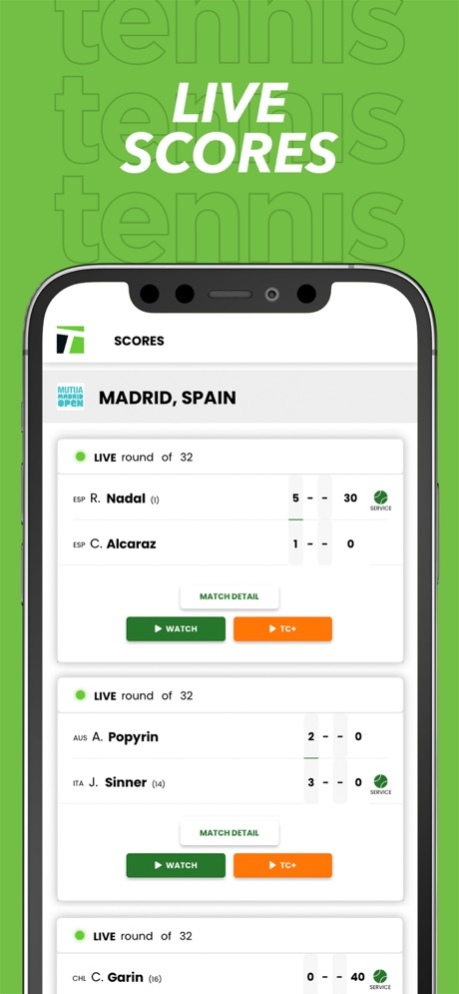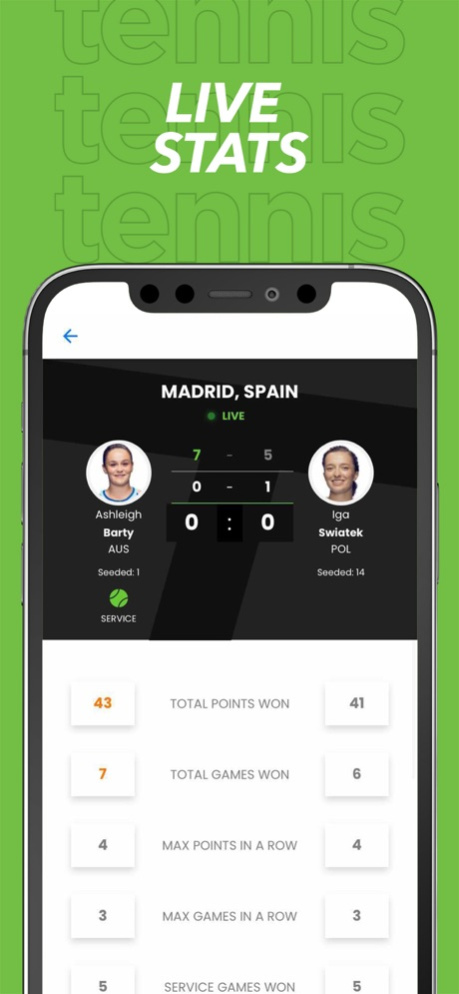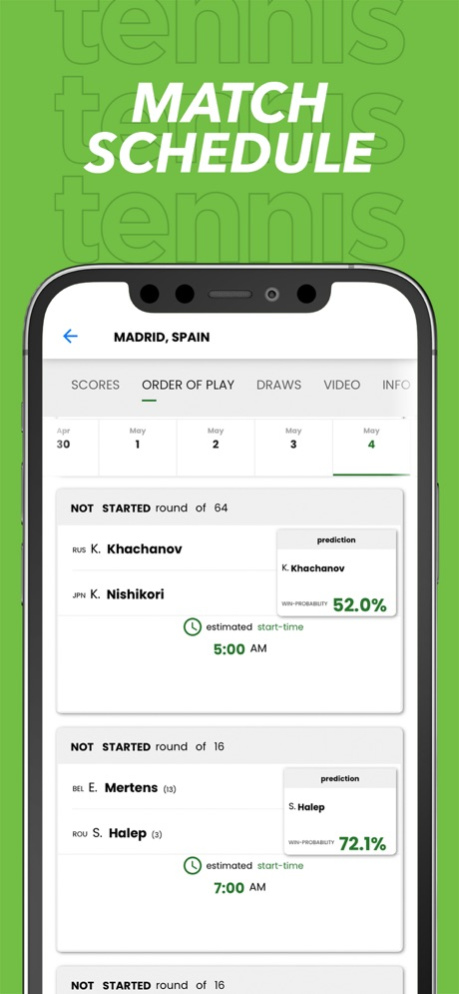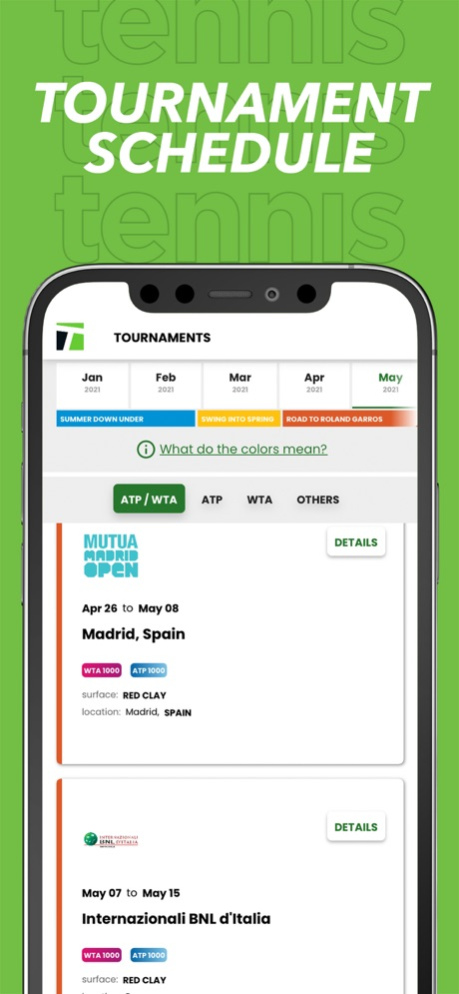Tennis.com 1.5.0
Continue to app
Free Version
Publisher Description
The world’s No. 1 tennis website, now optimized for your favorite doubles partner: your phone. Follow the sport like never before with interactive draws, geo-targeted orders of play, live scores, rich analytics and real-time, evolving predictions—for every event on both tours—all in one convenient location. Coupled with unrivaled insight and analysis from the greatest reporters and storytellers, all year long. And with our new visual stories, we think you’ll agree that the world’s “beautiful game” is one played with your hands, not your feet. Transition from reading to watching like a seasoned serve-and-volleyer, with Tennis Channel and Tennis Channel Plus integration. And once you get the itch to play yourself? We’ve got that covered, too. From fashion trends to instruction, fitness and nutrition for the modern player, Baseline is where tennis lifestyle lives. A sport as comprehensive in scope as tennis deserves an all-inclusive website—and so do you. Download the TENNIS.com app now to connect with the game every day in a whole new way.
Sep 12, 2023
Version 1.5.0
Improved Scores journey
About Tennis.com
Tennis.com is a free app for iOS published in the Health & Nutrition list of apps, part of Home & Hobby.
The company that develops Tennis.com is Tennis Channel. The latest version released by its developer is 1.5.0.
To install Tennis.com on your iOS device, just click the green Continue To App button above to start the installation process. The app is listed on our website since 2023-09-12 and was downloaded 1 times. We have already checked if the download link is safe, however for your own protection we recommend that you scan the downloaded app with your antivirus. Your antivirus may detect the Tennis.com as malware if the download link is broken.
How to install Tennis.com on your iOS device:
- Click on the Continue To App button on our website. This will redirect you to the App Store.
- Once the Tennis.com is shown in the iTunes listing of your iOS device, you can start its download and installation. Tap on the GET button to the right of the app to start downloading it.
- If you are not logged-in the iOS appstore app, you'll be prompted for your your Apple ID and/or password.
- After Tennis.com is downloaded, you'll see an INSTALL button to the right. Tap on it to start the actual installation of the iOS app.
- Once installation is finished you can tap on the OPEN button to start it. Its icon will also be added to your device home screen.